- The Morning WP
- Posts
- Drama in the WordPress Community
Drama in the WordPress Community
Issue #446

Good morning! Least I hope it will be. LOL. 😝
Woke up this morning to one of my clients getting “critical errors” when trying to edit a post. So, I’ve already spent 30 minutes diving through error logs and researching the problem. I’ll get it. I have coffee. 😉
But, he’s a Concierge client. And this is how it goes sometimes. When any of my Concierge clients have an issue with their site, they know who to come to.
But now… I need to kick this newsletter out the door… and go figure out where that pesky error is coming from. 🫤
Let’s get to it!….
Here’s what’s on the menu for this issue…
Drama in the WordPress Community
Changes to the Blog Marketing Academy site (and why)
My Updated Thoughts on BuddyBoss
One-click option to log into your membership site as one of your members (and other news)
Featured This Week
Drama In The WordPress Community
The WordPress community can be a pretty opinionated bunch of people. Combine that with the usual level of snark that often happens on Twitter (I mean, X)… and it made for a couple days of drama last week.
It started with a tweet from John Blackbourn (creator of the User Switching plugin, which is a super useful plugin for membership site owners to be able to temporarily log in as their member). Here’s the tweet (and pardon the f-bomb)…
Why has @wordpressdotcom replicated the entire WordPress.org plugin directory on its .com domain name? Searching for some plugin names now results in the .com page ranking higher than .org. Fuck the long term health of the FOSS project, let's make some money, right?
— John Blackbourn (@johnbillion)
1:13 AM • Sep 13, 2023
It has to do with WordPress.com basically replicating the entire WordPress.org plugin repository. And anybody who knows basic SEO knows about the concerns about duplicate content. Plus, if the plugin listings on the dot-com end up out-ranking the pages on the dot-org, it basically frames these developers’ plugins into the context of a commercial company.
After all, WordPress.com is a for-profit company and quite distinct from WordPress.org which is non-profit.
If you look at the difference in plugin listings between the two sites, it is clear the positioning is quite different. On WordPress.com, they have removed links to the developers’ websites. The entire framing of the page makes it seem as if that plugin is a benefit of the paid service of WordPress.com hosting.
The co-founder of WordPress - Matt Mullenweg - responded to all this in a rather tone deaf way. Even getting defensive and lashing out at some developers on X in a snarky way.
This concern over the branding of the dot-com and the dot-org sites has long been a bone of contention in the WordPress community.
Anyway, you can read a play-by-play breakdown of the whole affair over on WPTavern. Here’s my quick take…
First, Mullenweg has shown a bit of a flippant attitude when challenged on things. The dude needs to get a grip, IMO. I think he’s hurting the community by doing that, and I’m not alone in that thinking.
Secondly, it is clear that Mullenweg takes the GPL license quite seriously. Not only did his company copy the entire plugin repository, but they removed links to the original developer and made it look like it is an add-on of a commercial service. Pretty bold move, but not illegal under the terms of the GPL license.
Lastly, these kind of blow-ups happen. The WordPress community is an opinionated bunch. And it sure as hell doesn’t march in lockstep. People are human, after all. 🙂 So, to a degree, this is just one of those things that happen from time to time. I don’t take it too seriously.
I can see the points of both “sides” here. But, in the end, I think the WordPress.com could (and should) take the necessary SEO steps to not only ensure the dot-com listings do not end up out-ranking the dot-org listings, but they need to maintain proper credit (via external link) to the developer sites. Anything else is self-serving - clearly - and going around unleashing snark on developers who bring that up just makes him and WordPress.com look really bad.
Changes to The Blog Marketing Academy Site (And Why)
This last week, one of my many projects has been making some small adjustments to the Blog Marketing Academy site. Fairly small changes, actually. Mostly about correcting some things that weren’t quite right.
When is the last time you re-visited the design and overall structure of your own site?
It is easy to get some “tunnel vision” on things. To forget about it. To get a little lazy about it because it takes time to make needed adjustments. Plus, sometimes., your outlook just changes over time and you change your mind. Trust me, I know. 😇
So, here’s just a wee bit of “behind the scenes” on a few things I did and why I did so.
Simplified the top menu. Put “About” and “Contact” back out in front. Put the link to join ONEPass out in front. Overall, just trying to surface what is most important to have out in the open and get rid of any confusions. For instance, I had the “Newsletter” link in the top menu which pointed over to The Morning WP. Which meant the first menu item was sending people off-site. That’s confusing. 🤪
Put the member/client menu options under a new dropdown under the member’s name. Goal here is to make it easier and more obvious for members and clients to access things while logged in.
Created a new member dashboard. Before, the homepage simply shifted and showed members slightly different content. Now there’s a dedicated member dashboard that people are directed to upon login. It highlights members-only features, courses people have purchased, etc. Again, the goal here is simplicity.
Re-built the main blog page so that it not only shows the latest posts, but also latest posts in the individual content silos. The goal here is to highlight more interesting, targeted content rather than simply being date-focused.
Officially got rid of the sidebar on blog posts. Gone back and forth on this one many times, but in the end, cleaner is better. Sidebars are practically useless.
Retired the forums. After having forums for members for awhile, I began to de-emphasize it a few months ago. And now they are officially retired. In the end, forums are a lot of work to keep engaged and, frankly, I have other things to concern myself with. Forums didn’t pass my own 80/20 rule.
Moving forward, some things are on my agenda:
Push forward with my content audit, modifying blog posts in the archived, deleting the ones worth keeping, and modernizing the calls to action.
Much more regular usage of video. From what I can tell, my most effective source for clients (people who eventually end up hiring me or buying something) seems to be Youtube. Video converts well, but you can’t have a perfect cause/effect tracking to it. It is just one of those things where you be helpful and put out great videos and…. over time you get more business.
Complete the new version of The Membership Site Blueprint and re-launch.
Anyway, I’ll end off with this…
For YOUR site, if it has been awhile since you’ve re-grouped on things and re-visited your strategy, perhaps it is time to do so.
It could be re-aligning your content strategy around your actual goals. It could be putting a fresh set of eyes on the organization and design of your site and making long-needed adjustments.
It is a good thing to do sometimes. 🙂
If you would like me to be a fresh set of eyes on your site, you can book a strategy call with me and we can go over your site together.
Also, if you need my help making adjustments for you, I can do that, too. If you have any questions, shoot me an email.
My Updated Thoughts On BuddyBoss Theme
I used to use the BuddyBoss theme (and the community plugins) on my own site. I still have clients that do.
In the past, I referred to BuddyBoss as perhaps “the perfect membership site theme”.
But, things change.
To be clear, the things I said about BuddyBoss are still true. I think it is a VERY good theme for memberships. However, it needs to be the right kind of membership site.
In the end, BuddyBoss is great if you plan to have a community on your site. In other words, if you plan to have forums, groups, a newsfeed, member profiles…. then the BuddyBoss plugin is a great option for you. And in that case, the BuddyBoss theme is a really, REALLY solid option. No doubt about it.
But, what if you’re not going to have a community or social functionality on your site? What if you only plan to have some training material, but without the community? In that case, I don’t recommend the BuddyBoss theme.
Here’s a few things to keep in mind about BuddyBoss:
Much of the code is purpose-built for community. It is a waste if you’re not planning to use all that.
In terms of actual site design (pages, blog posts, etc.)… the styling is incredibly basic and… weak.
You would end up needing to override BuddyBoss with custom theme templates built with Elementor… or modifying the child theme directly (which is highly annoying). By combining BuddyBoss with a full page builder, you’re bringing in a lot of bloat which will slow down the site.
If you’re not planning on using most of the BuddyBoss community functionality, then using the theme is a waste of time. More often than not, it just gets in the way and you end up needing to override it using Elementor.
There’s just no point.
Every tool is built for particular types of jobs. For the right job, BuddyBoss is the perfect tool. But, trying to use it for other kinds of jobs? Why? Sure, I could use a screwdriver to carve wood, but why would I?
WordPress Quick Bits…
I don’t yet know if this is a general Presto Player issue, but one thing to be aware of: I noticed that Presto Player was generating quite a lot of API calls (and hence database activity) when saving a blog post even when there was no use of Presto Player in the post. Enough so where the server would temporarily get overloaded and the database would lose connection. To be clear, the RankMath SEO plugin was doing the same thing, but at least RankMath was actually in use. When I took Presto out of the mix (by deactivating it) the problem went away and CPU usage dropped on the server. So, just be aware…. Presto Player seems to be rather “needy” on server resources even when not being used. I have a ticket in with them to ask about it.
Above, I mentioned the User Switching plugin. For membership site owners, check this out. Some systems (like BuddyBoss) have this built-in, but otherwise you’re probably lacking the ability to quickly log into your own site as one of your members. With User Switching, you have one-click access to log into your own site temporarily as any of your member. That can be handy for debugging. Then, when you’re done, you can easily switch back to your Admin profile and head back into WP-Admin. Very useful. And 100% free, I might add.
RankMath SEO has launched their AI for WordPress service. Basically, this service will use AI in order to give a big head start on writing SEO-optimized content. This is an extra subscription service and separate from the standard RankMath plugin. Looks like the subscription plans are based on how many credits you get each month…. and a credit is good for one AI-generated word. Interesting model… and interesting idea.
The MainWP dashboard has released a new extension for integration with Fathom Analytics. I will definitely be checking this one out… since I use MainWP to manage all of my Concierge clients and they (mostly) also use Fathom Analytics. Here’s more about my switch to Fathom (instead of Google Analytics).
Whenever you’re ready, here’s how I can help you:
Concierge: I’ll be your “web guy”, helping to maintain your site for you do you don’t have to think about it. Also includes access to my agency plugin licenses, site analytics, and a massive discount on any potential project work on your site.
I’ll Do It For You: Via my technical services, I can dive into your site and take care of the complex stuff for you. Whether it be just some tweaks… or building out a full membership site and marketing automation funnel, I can ensure your WordPress site is working for you and not the other way around.
Book A Call Anytime. Via a private one-on-one call, I’ll make your business… my business. Easy peasy.
ONEPass - All Access Pass To Every Course In The Library. For as little as 25 cents per day, you can unlock every course in the Blog Marketing Academy library.
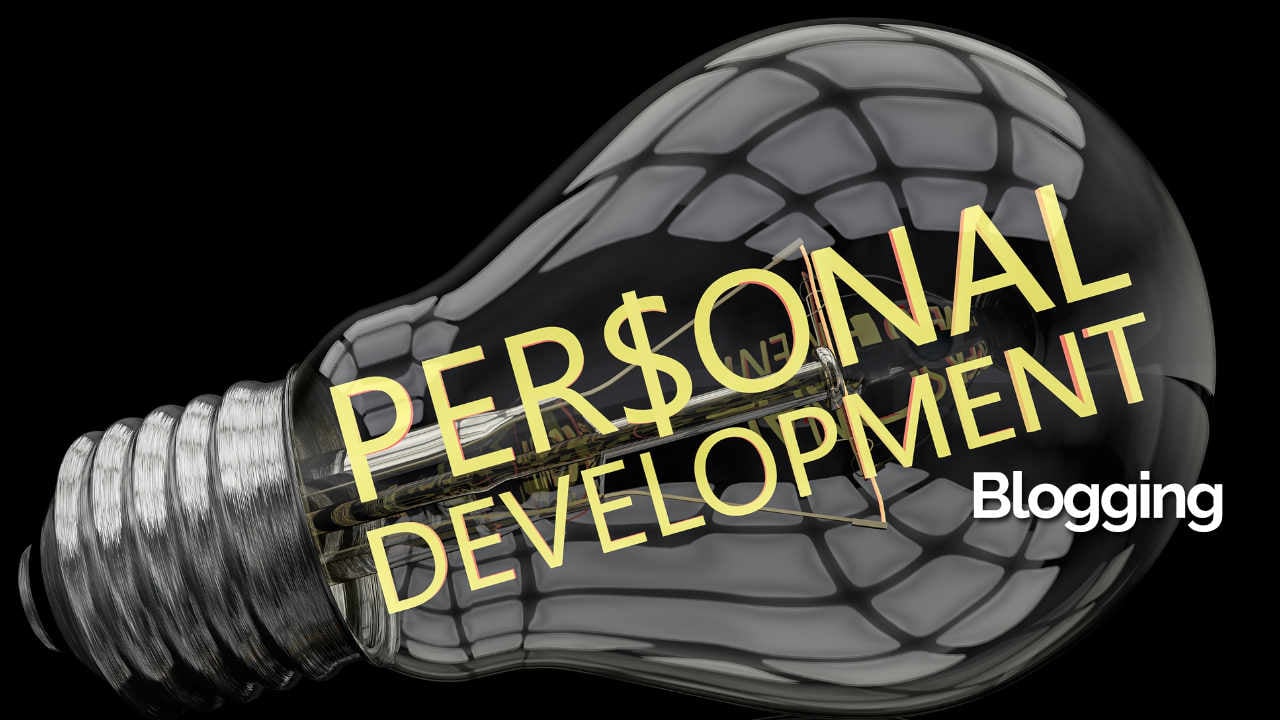

Reply